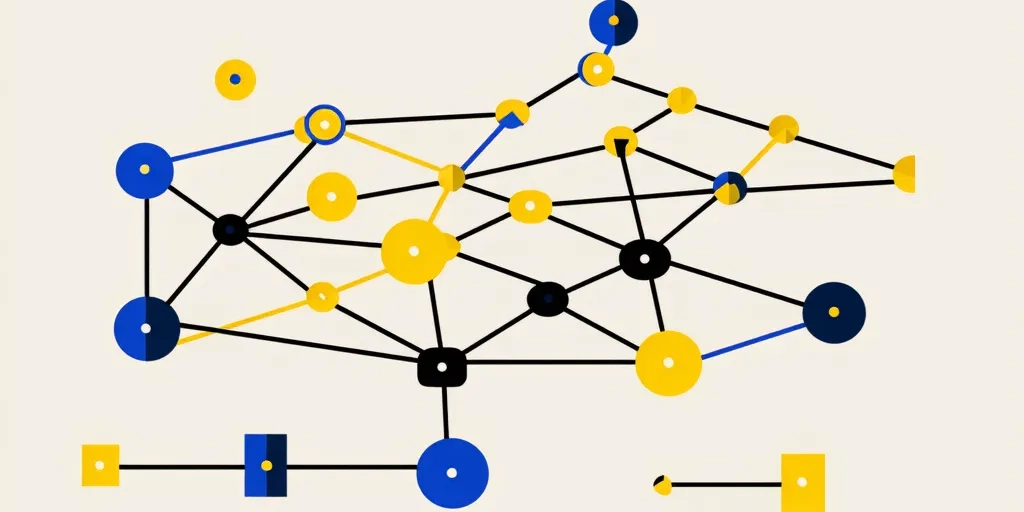
一、Spring Cloud简介与核心组件
Spring Cloud是一套基于Spring Boot的微服务架构开发工具集,旨在简化分布式系统的构建和管理。它提供了丰富的组件和工具,帮助开发者快速搭建和管理微服务架构。Spring Cloud的核心组件包括:
- 服务注册与发现(Eureka):用于服务的自动注册与发现,确保服务之间的通信。
- 配置管理(Spring Cloud Config):集中管理微服务的配置信息,支持动态更新。
- 断路器(Hystrix):提供容错机制,防止服务雪崩。
- API网关(Spring Cloud Gateway):统一管理外部请求,提供路由、过滤等功能。
- 链路追踪与监控(Sleuth+Zipkin):追踪服务调用链路,监控系统性能。
二、服务注册与发现(Eureka)
1. Eureka简介
Eureka是Netflix开源的服务注册与发现组件,Spring Cloud将其集成到自己的生态系统中。Eureka分为Eureka Server和Eureka Client两部分。
2. Eureka Server搭建
- 依赖引入:在
pom.xml中添加Eureka Server依赖。
xml
<dependency>
<groupId>org.springframework.cloud</groupId>
<artifactId>spring-cloud-starter-netflix-eureka-server</artifactId>
</dependency> - 配置:在
application.yml中配置Eureka Server。
yaml
server:
port: 8761
eureka:
client:
register-with-eureka: false
fetch-registry: false - 启动类:在启动类上添加
@EnableEurekaServer注解。
java
@SpringBootApplication
@EnableEurekaServer
public class EurekaServerApplication {
public static void main(String[] args) {
SpringApplication.run(EurekaServerApplication.class, args);
}
}
3. Eureka Client搭建
- 依赖引入:在
pom.xml中添加Eureka Client依赖。
xml
<dependency>
<groupId>org.springframework.cloud</groupId>
<artifactId>spring-cloud-starter-netflix-eureka-client</artifactId>
</dependency> - 配置:在
application.yml中配置Eureka Client。
yaml
eureka:
client:
service-url:
defaultZone: http://localhost:8761/eureka/ - 启动类:在启动类上添加
@EnableEurekaClient注解。
java
@SpringBootApplication
@EnableEurekaClient
public class EurekaClientApplication {
public static void main(String[] args) {
SpringApplication.run(EurekaClientApplication.class, args);
}
}
三、配置管理(Spring Cloud Config)
1. Spring Cloud Config简介
Spring Cloud Config提供了集中化的外部配置管理,支持从Git、SVN等版本控制系统中获取配置信息。
2. Config Server搭建
- 依赖引入:在
pom.xml中添加Config Server依赖。
xml
<dependency>
<groupId>org.springframework.cloud</groupId>
<artifactId>spring-cloud-config-server</artifactId>
</dependency> - 配置:在
application.yml中配置Config Server。
yaml
server:
port: 8888
spring:
cloud:
config:
server:
git:
uri: https://github.com/your-repo/config-repo - 启动类:在启动类上添加
@EnableConfigServer注解。
java
@SpringBootApplication
@EnableConfigServer
public class ConfigServerApplication {
public static void main(String[] args) {
SpringApplication.run(ConfigServerApplication.class, args);
}
}
3. Config Client搭建
- 依赖引入:在
pom.xml中添加Config Client依赖。
xml
<dependency>
<groupId>org.springframework.cloud</groupId>
<artifactId>spring-cloud-starter-config</artifactId>
</dependency> - 配置:在
bootstrap.yml中配置Config Client。
yaml
spring:
application:
name: config-client
cloud:
config:
uri: http://localhost:8888
四、断路器(Hystrix)与容错机制
1. Hystrix简介
Hystrix是Netflix开源的容错库,用于处理分布式系统中的延迟和故障。
2. Hystrix集成
- 依赖引入:在
pom.xml中添加Hystrix依赖。
xml
<dependency>
<groupId>org.springframework.cloud</groupId>
<artifactId>spring-cloud-starter-netflix-hystrix</artifactId>
</dependency> - 配置:在
application.yml中配置Hystrix。
yaml
hystrix:
command:
default:
execution:
isolation:
thread:
timeoutInMilliseconds: 5000 - 启动类:在启动类上添加
@EnableHystrix注解。
java
@SpringBootApplication
@EnableHystrix
public class HystrixApplication {
public static void main(String[] args) {
SpringApplication.run(HystrixApplication.class, args);
}
}
3. 使用Hystrix
- 服务降级:在方法上添加
@HystrixCommand注解,指定降级方法。
java
@HystrixCommand(fallbackMethod = "fallbackMethod")
public String serviceMethod() {
// 业务逻辑
}
public String fallbackMethod() {
return "服务降级";
}
五、API网关(Spring Cloud Gateway)
1. Spring Cloud Gateway简介
Spring Cloud Gateway是Spring Cloud提供的API网关,用于统一管理外部请求,提供路由、过滤等功能。
2. Gateway搭建
- 依赖引入:在
pom.xml中添加Gateway依赖。
xml
<dependency>
<groupId>org.springframework.cloud</groupId>
<artifactId>spring-cloud-starter-gateway</artifactId>
</dependency> - 配置:在
application.yml中配置Gateway。
yaml
spring:
cloud:
gateway:
routes:
- id: service_route
uri: http://localhost:8081
predicates:
- Path=/service/** - 启动类:在启动类上添加
@EnableGateway注解。
java
@SpringBootApplication
@EnableGateway
public class GatewayApplication {
public static void main(String[] args) {
SpringApplication.run(GatewayApplication.class, args);
}
}
六、链路追踪与监控(Sleuth+Zipkin)
1. Sleuth简介
Sleuth是Spring Cloud提供的分布式链路追踪工具,用于追踪服务调用链路。
2. Zipkin简介
Zipkin是Twitter开源的分布式追踪系统,用于收集和展示服务调用链路。
3. Sleuth与Zipkin集成
- 依赖引入:在
pom.xml中添加Sleuth和Zipkin依赖。
xml
<dependency>
<groupId>org.springframework.cloud</groupId>
<artifactId>spring-cloud-starter-sleuth</artifactId>
</dependency>
<dependency>
<groupId>org.springframework.cloud</groupId>
<artifactId>spring-cloud-starter-zipkin</artifactId>
</dependency> - 配置:在
application.yml中配置Sleuth和Zipkin。
yaml
spring:
sleuth:
sampler:
probability: 1.0
zipkin:
base-url: http://localhost:9411 - 启动类:在启动类上添加
@EnableZipkinServer注解。
java
@SpringBootApplication
@EnableZipkinServer
public class ZipkinApplication {
public static void main(String[] args) {
SpringApplication.run(ZipkinApplication.class, args);
}
}
总结
通过以上步骤,您可以成功搭建一个基于Spring Cloud的微服务架构。每个组件都有其独特的功能和作用,合理使用这些组件可以大大提高系统的稳定性和可维护性。在实际应用中,还需要根据具体业务需求进行适当的调整和优化。
原创文章,作者:hiIT,如若转载,请注明出处:https://docs.ihr360.com/strategy/it_strategy/197427
